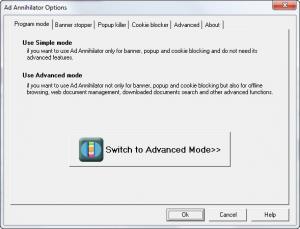Ad Annihilator
2.5
Size: 2.1 MB
Downloads: 57301
Platform: Windows (All Versions)
If you are a constant web surfer, then you have probably noticed all those commercials and ads on most websites. Some of them tend to be annoying and others are even dangerous, as they can install certain spyware applications inside your computer. Not to mention the fact that having a lot of ads can make a webpage load slower and consume a lot of Internet traffic. That's why it's a good idea to disable them. Unfortunately, most web browsers don't have a feature for this, so the only thing left is to turn to additional software.
A program which can efficiently block ads from virtually any webpage is Ad Annihilator. This simple Windows program works with almost any web browser and virtually any website, no matter how complex it is. After installing the application, one is asked to configure the program's functionality. A beginner should select the simple configuration mode, which automatically makes all the required changes. Advanced users should consider selecting the advanced mode, which allows configuring various aspects of the program's functionality.
After completing the configuration wizard, one should only launch his desired web browser and navigate to a webpage which includes ads. He will soon notice that the ads are gone and that the webpage loads faster than ever. The user can bring up the configuration menu at any moment, by using the graphical toolbar added to the web browser. From there, he can find out what ads are blocked by Ad Annihilator. Using a single click, one can disable or enable the program's functionality.
Pros
It can efficiently block all the ads of a webpage, no matter how complex it is. Besides that, it includes a simple and an advanced configuration wizard, for beginners or experienced users. Furthermore, it supports a wide range of web browsers.
Cons
The demo version displays a watermark on every blocked ad. Ad Annihilator allows anyone to efficiently block ads displayed on any webpage, making it load faster and improving security.
Ad Annihilator
2.5
Download
Ad Annihilator Awards

Ad Annihilator Editor’s Review Rating
Ad Annihilator has been reviewed by Jerome Johnston on 10 May 2012. Based on the user interface, features and complexity, Findmysoft has rated Ad Annihilator 4 out of 5 stars, naming it Excellent